Digipack creation
- 29 janv. 2019
- 1 min de lecture
Dernière mise à jour : 6 févr. 2019
The creation process of my digipack is explained on this page: how I chose the visuals and create the design layout.
With the edited pictures, I selected the ones that may create a main theme and that correlate with the tracklist and title of the EP. I concluded that the pictures taken in the empty room were the most appropriate ones, joining the visuals of mirrors and roses statisfied me.
With different fonts I picked in the "Planning minnor task" post, I tried each several of them to see which pleased me the most.
I first downloaded a template to have the base shape and then imported it in Illustrator to start the editing:
After I placed and selected the 4 pictures into 4 art-boards, with the Clipping Mask option, I started to add the titles and the artist's name with the help of guides for the symmetry of the design layout.
For the back of my CD, the design process was the longest one: I tried different ways of placing the track-list, searched for the right picture and searched the necessary elements to add for finished result.












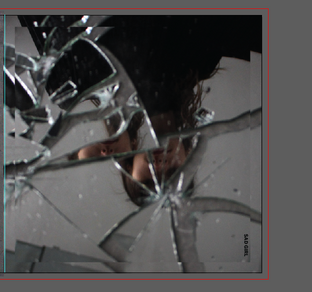









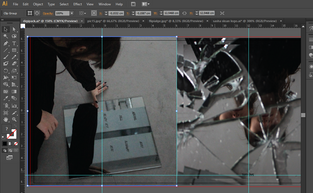





















Commentaires